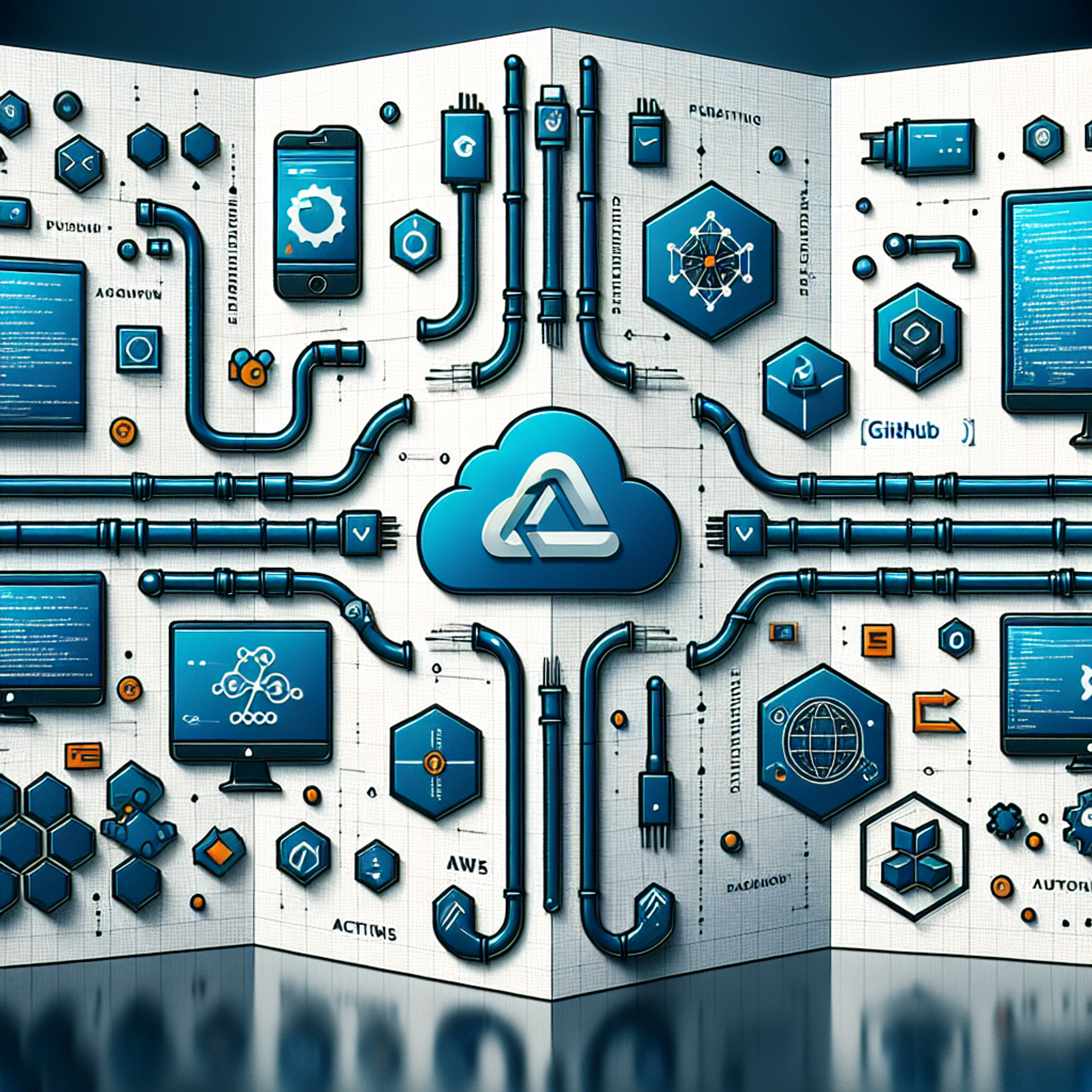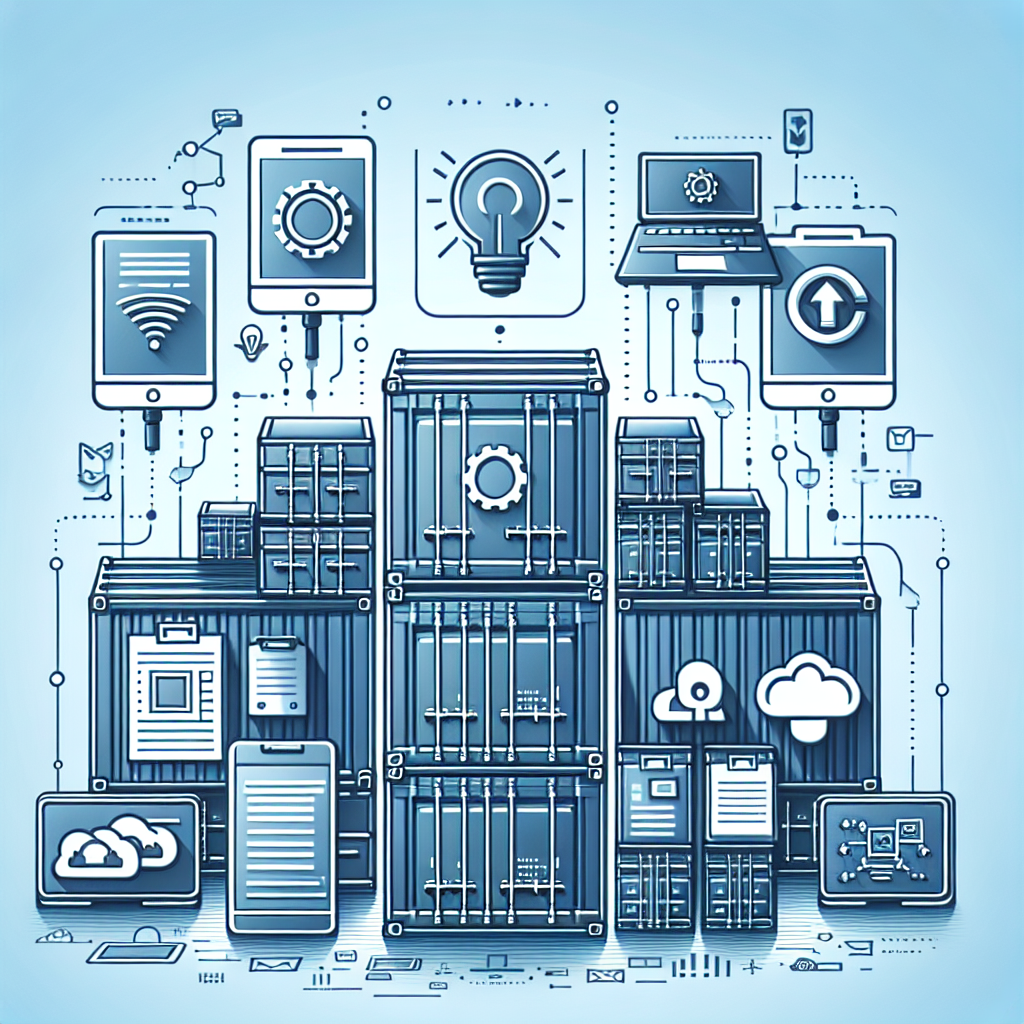Building Modern Progressive Web Apps with Next.js: A Deep Dive by DETL
Progressive Web Apps (PWAs) have transformed the way developers think about web and mobile experiences. By combining the best of web and native applications—speed, offline functionality, and installability—PWAs unlock a new standard in performance and user engagement. At DETL, we’ve been at the forefront of PWA development, leveraging frameworks like React and Next.js to deliver experiences that are fast, reliable, and mobile-optimized by design.
In this article, we’ll walk you through how to create a high-performance Progressive Web App using Next.js. We’ll explore service workers, the app manifest, offline caching strategies, and key optimization techniques. Along the way, we’ll share real-world insights from the successful PWAs we’ve built for clients like Hutsy, Cap AI, and Psyvatar. Whether you’re new to PWAs or looking to scale your web presence with installable web apps, this guide is your go-to resource.
What Makes a Web App “Progressive”?
Progressive Web Apps bridge the gap between websites and mobile apps. Built using standard web technologies (HTML, CSS, JavaScript), PWAs are:
- Responsive and mobile-friendly
- Installable on devices directly from the browser
- Capable of offline access through caching and service workers
- Secure via HTTPS
- Discoverable by search engines
Converting standard web apps into PWAs enhances user retention and opens new capabilities like push notifications, background sync, and native-like user interfaces—all without requiring the App Store.
At DETL, we successfully implemented these features in fintech and AI-driven projects like Hutsy and Psyvatar, helping our partners offer standout mobile web apps across platforms.
Why Use Next.js for PWA Development?
Next.js is a React-based framework known for its performance, scalability, and developer-friendly features. It brings built-in support for server-side rendering, static site generation, and API routes. These characteristics make Next.js an excellent foundation for building Progressive Web Apps.
Key benefits of pairing Next.js with PWAs:
- Structured routing and performance optimization out of the box
- Easy integration with service workers and manifests
- SEO optimization through server-rendered content
- React reusability across web and mobile codebases
At DETL, we’ve integrated these advantages into Cap AI—an AI-powered caption generator. It performs seamlessly online or offline, giving users consistent utility even without internet access.
Essential PWA Components: Service Workers and the App Manifest
A PWA is more than just a fast web app. It needs specialized components that enable advanced capabilities. Two core building blocks are:
Service Workers
Service workers are background scripts that run separately from the main browser thread. They intercept network requests, cache assets, and handle key PWA features like offline support and push notifications.
Here’s how to register a service worker in a Next.js app:
1// public/sw.js
2self.addEventListener('install', function(event) {
3 event.waitUntil(
4 caches.open('v1').then(function(cache) {
5 return cache.addAll([
6 '/',
7 '/offline.html',
8 '/styles.css',
9 ]);
10 })
11 );
12});
13
14self.addEventListener('fetch', function(event) {
15 event.respondWith(
16 caches.match(event.request).then(function(response) {
17 return response || fetch(event.request);
18 }).catch(() => caches.match('/offline.html'))
19 );
20});Then, register the worker in your Next.js app:
1// pages/_app.js
2useEffect(() => {
3 if ('serviceWorker' in navigator) {
4 navigator.serviceWorker.register('/sw.js')
5 .then(() => console.log('Service Worker Registered'));
6 }
7}, []);App Manifest
The manifest file defines meta-information for the browser, enabling installable web apps that appear like native apps on home screens.
Add a `manifest.json` in your `public` folder:
1{
2 "name": "My Next.js PWA",
3 "short_name": "NextPWA",
4 "start_url": "/",
5 "display": "standalone",
6 "background_color": "#ffffff",
7 "theme_color": "#000000",
8 "icons": [
9 {
10 "src": "/icons/icon-192x192.png",
11 "type": "image/png",
12 "sizes": "192x192"
13 },
14 {
15 "src": "/icons/icon-512x512.png",
16 "type": "image/png",
17 "sizes": "512x512"
18 }
19 ]
20}Link it in your `_document.js`:
1// pages/_document.js
2
3
4
5With these pieces in place, your Next.js app will be recognized as a PWA by modern browsers.
Offline Functionality and Caching Strategies
Offline access is a cornerstone of PWA development. Through service workers, you can cache important assets and fallback content to ensure a functional experience in poor connectivity scenarios.
At DETL, we emphasized offline functionality in EMAS Toronto, enabling their mobile workforce to access critical geolocation tools even in remote areas without signal.
Here's an example of dynamic caching in a service worker:
1self.addEventListener('fetch', (event) => {
2 event.respondWith(
3 caches.match(event.request).then((response) => {
4 return response || fetch(event.request).then((networkResponse) => {
5 return caches.open('dynamic-v1').then((cache) => {
6 cache.put(event.request, networkResponse.clone());
7 return networkResponse;
8 });
9 });
10 }).catch(() => caches.match('/offline.html'))
11 );
12});This approach balances performance and freshness by serving cached content when possible and updating in the background when online.
Performance Optimization for Installable Web Apps
Delivering fast, smooth experiences is crucial in mobile-first PWA development. Next.js gives you many tools to optimize loading times and user experience:
- Image Optimization with `next/image`
- Lazy loading of components
- Code splitting through dynamic imports
- Built-in edge and SSR support
For Absolute Football Training, a fitness coaching platform, we used these techniques to reduce load times by 40%, ensuring athletes and coaches could access training plans near-instantly—even on mobile.
Example of dynamic import:
1import dynamic from 'next/dynamic';
2
3const AnalyticsPanel = dynamic(() => import('../components/AnalyticsPanel'), {
4 loading: () => Loading...,
5 ssr: false
6});Enhancing performance drives higher engagement, better conversions, and improved Lighthouse scores—factors critical to SEO and user trust.
Best Practices for Building Next.js Progressive Web Apps
To wrap up, here are key takeaways to ensure success with your PWA:
- Use HTTPS to ensure secure environments for service workers
- Cache essential assets and fallback routes aggressively
- Optimize images and lazy-load heavy components
- Keep app manifests updated with branding and install instructions
- Monitor Lighthouse scores and Core Web Vitals
- Test across network types (3G/4G) and devices
PWAs are not just about being "offline-ready"—they represent a philosophy of resilience, speed, and user-first design.
At DETL, our approach to Progressive Web App development combines deep technical expertise with a strong product mindset. We've delivered real value to companies across AI, healthtech, fintech, and beyond—all using scalable, maintainable PWA architectures built with Next.js.
Elevate Your Web Presence with DETL
If you're looking to build an installable web app that performs like a native mobile experience, DETL can help. With our proven expertise in Next.js and Progressive Web Apps, we partner with ambitious teams to craft modern, powerful web solutions that stand the test of time.
Whether you need to improve performance, add offline functionality, or create a fully-featured mobile web app, our team is ready to bring your vision to life.
📩 Ready to get started? Contact DETL today and let’s build something amazing together.